How to Make a Budget With Google Sheets
Figuring out how to make a budget can be intimidating, especially if you're going from disorganized to tracking every dollar. This how-to guide will help you transition from "Where'd all my money go?" to "I've got some leftover!" in no time.
Before you start, keep in mind that there's no perfect method for budgeting. Your goal is to find the method that works for YOU. This guide is specifically designed to help you make a budget with Google Sheets. Are you looking for an easier way? Try the BudgetSheet extension for Google Sheets!
Overview: How to Make a Budget with Google Sheets
- Create a new Google Sheet
- Add your income
- List your expenses
- Total your income minus expenses
- Track your spending daily
- BONUS: Use BudgetSheet to create your budget automatically!
A Step-by-Step Guide to Making a Budget with Google Sheets
1. Create a new Google Sheet
Login to your Google account and open Google Sheets. Click Blank under Start a new spreadsheet. It should look like this. Ignore the monthly budget template from Google. You're creating your own!

2. Add your income at the top
Give your budget spreadsheet a name. Something like My Starter Budget works fine—type Monthly Income into cell A3. Then list your monthly income sources beneath it. This helps you calculate how much money you have total from all sources. So, list everything!

3. List your expenses by category
Now for the fun part! Type Monthly Expenses into cell A10. Then list your monthly expenses beneath it. Include both fixed and variable costs. That means the mortgage/rent and social outings too! If you want to track due dates , you can add a Due Dates column to cell C10. Listing your expenses gives you a complete view of where your money is going. This is important because you may have costs you forgot about!
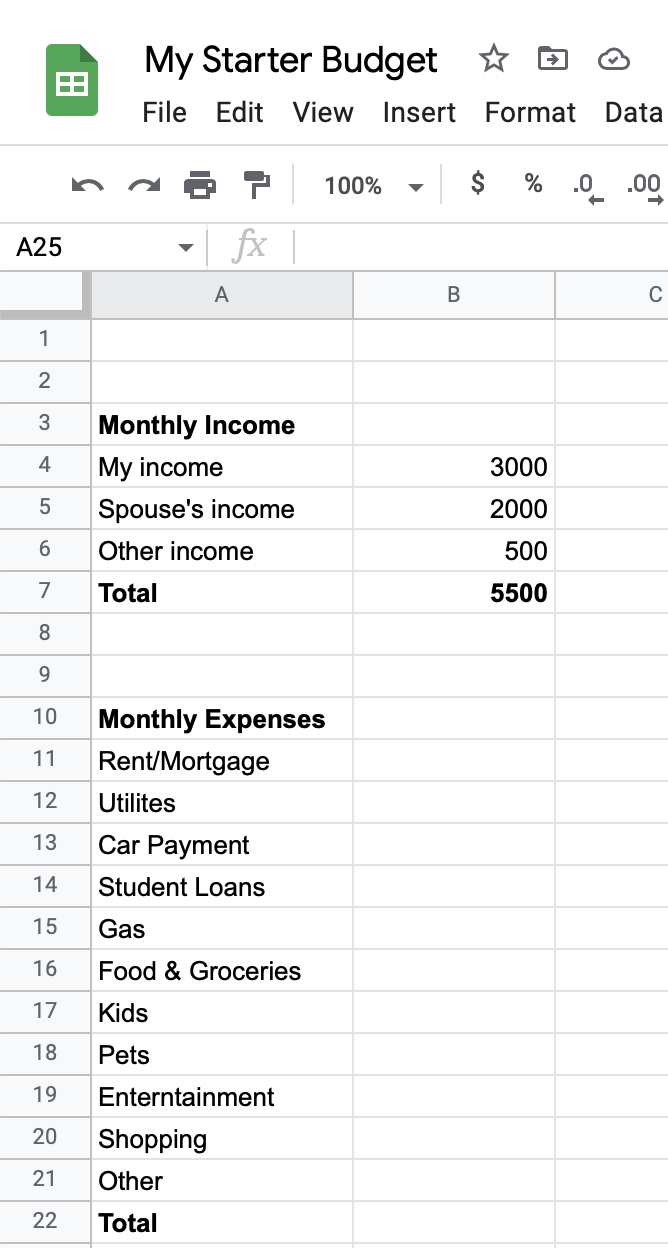
4. Total your income minus expenses
After you've totaled your income and expenses, subtract your Expense Total from your Income Total. Pro Tip: Let Google Sheets do this for you! Add a row at the bottom of your budget named Total Leftover. Then type =(cell with Income Total)-(cell with Expense Total).

5. Track your spending daily
Now here's the kicker! A budget doesn't work if you don't check it. Every day you'll need to add in your transactions. Spent $50 on a babysitter? Add it to the list. Spent $10 at Starbucks? Add it to the list. By the end of the month, you'll have a comprehensive view of your spending habits! The magic of a budget is in the holistic view. It helps to see where you're overspending and where you can cut costs. One way to do this is by using the 50/30/20 principle. This budgeting standard can help you balance your budget in all categories. Check out our article on How to Track Your Spending with Google Sheets to learn more!
BONUS: Use BudgetSheet to create your budget automatically!
Does creating a budget sound like hard work? It doesn't have to be. Try using the BudgetSheet extension for Google Sheets! This helpful tool makes budgeting easy by doing the work for you! BudgetSheet uses Plaid to automatically track your expenses and add them to a Google Sheet. Your information is safe and secure because it works from your computer. None of your data is transmitted online. Plus, you get the ease of not having to do manual labor every day! Try BudgetSheet free for 45 days. You won't regret it!
--
This article was contributed by Zachary Peterson, Financial Educator and Tech Enthusiast