BudgetSheet 2.9.2 - Run Category Rules Action
You can now run your category rules against all your imported transactions in the BSA_Transactions sheet at any time, with the click of a button.
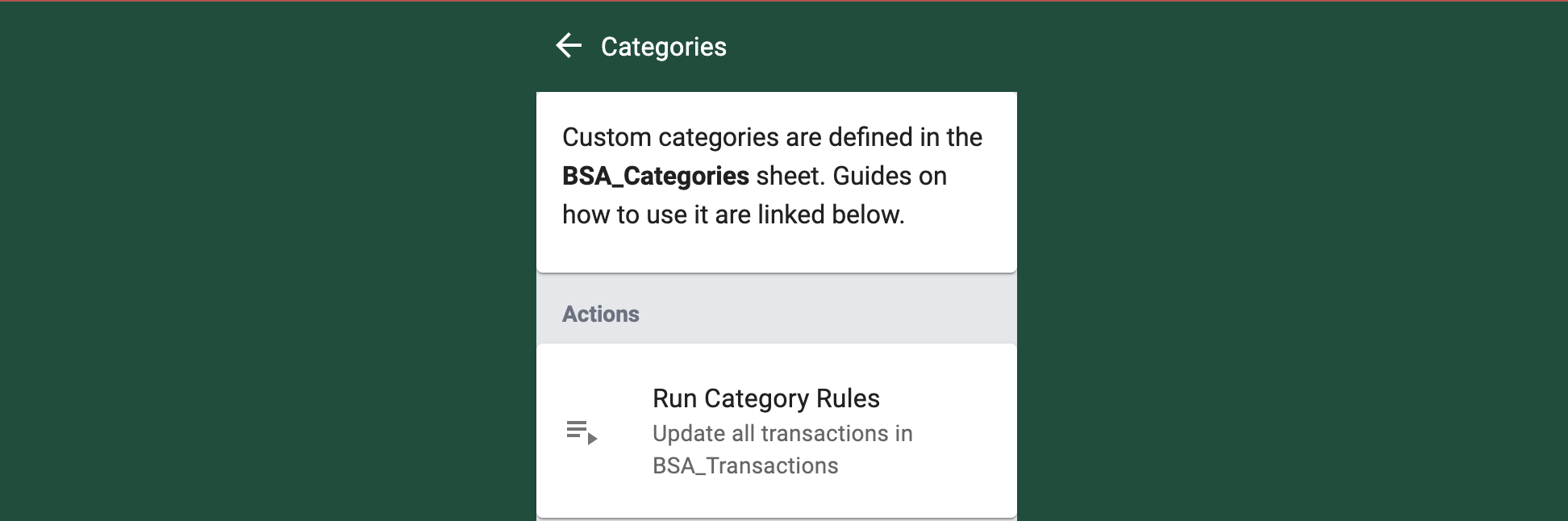
This button will instantly apply all your current category rules to every transaction in your sheet, as well as all new transactions imported going forward. Previously, users had to re-import transactions after changing category rules. Now you don't have to do that anymore!
Sidebar Menu Changes
To make room for this new category action, a new "Categories" menu item has been added to the sidebar. This new Categories page adds the new "Run Category Rules" button, along with links to helpful documentation on how to use the category rules for full customization of all your transaction categories.
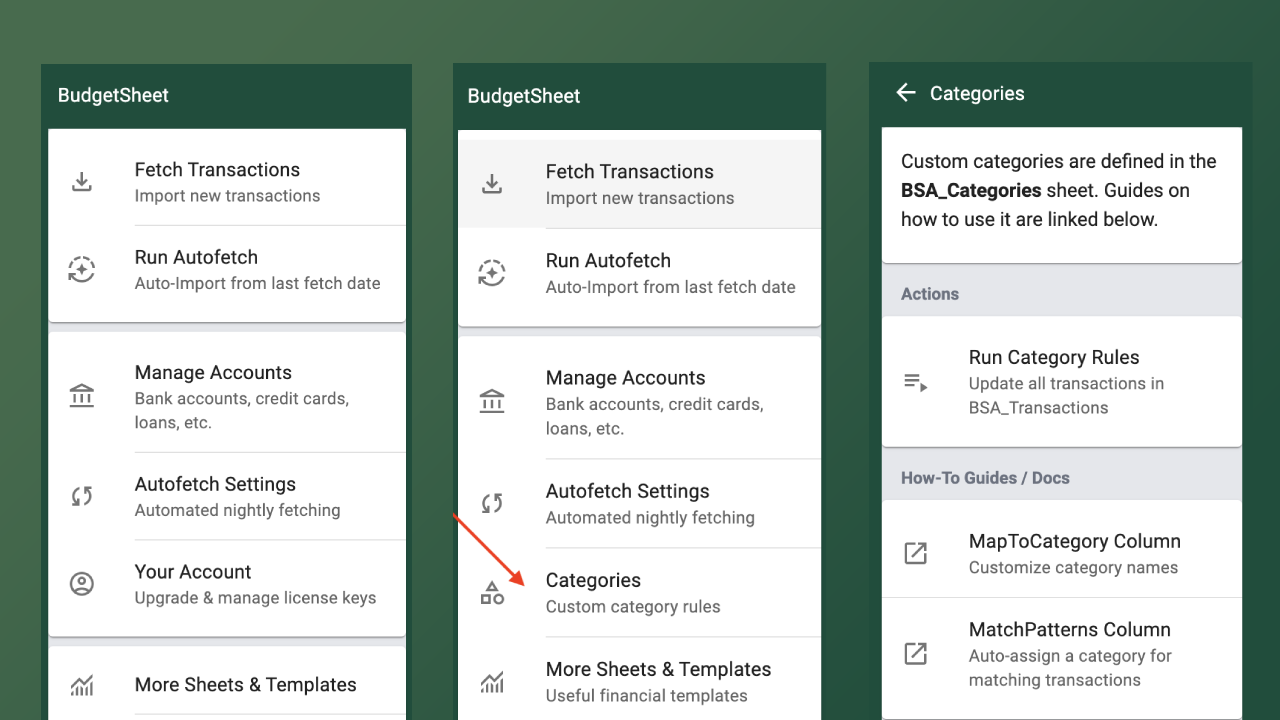
These changes should help you more easily customize transaction category rules and quickly test them to get them just right for exactly what you want.
Happy Budgeting!
- Vance L